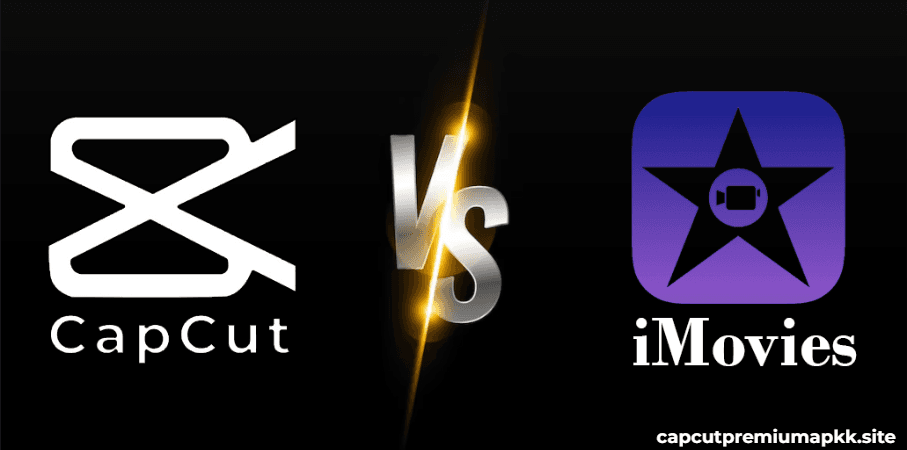
CapCut Vs iMovie: Which Video Editor is Right for You?
Video editing has become an essential skill, whether you’re creating content for social media, editing a short film, or just making your personal videos look more polished. Among the vast sea of editing tools available, CapCut and iMovie are two standout options. Both are popular for their ease of use, but which one is truly worth your time? In this article, we’ll break down their latest features, compare their strengths, and explain why CapCut might just be the better choice overall.
User Interface: Where Simplicity Meets Creativity
When it comes to user-friendliness, both CapCut and iMovie shine, but they do so in different ways. iMovie’s clean interface is tailored for Apple users, offering a relatively simple layout that mirrors other macOS and iOS apps. However, its interface hasn’t evolved much over the years, leaving it feeling a bit dated compared to newer tools.
On the other hand, CapCut boasts a modern and intuitive design that appeals to both beginners and experienced editors. Its drag-and-drop functionality, customizable workspaces, and straightforward navigation make it a breeze to use. Personally, I’ve found CapCut’s layout to be more dynamic and responsive, which allows for faster editing without feeling overwhelmed. The ease of switching between modes—like trimming, adding effects, or adjusting audio—makes it a standout for anyone looking to edit efficiently.
Advanced Features: The Age of AI Tools
The latest trend in video editing is the use of AI-powered tools, and this is where CapCut really outshines iMovie. CapCut offers features like auto captions, background removal, and motion tracking, which can significantly cut down the time it takes to create professional-quality videos. Its AI-powered effects, such as auto-smoothing and color grading, help users achieve polished results without requiring advanced skills.
While iMovie is great for basic edits like cutting, transitions, and adding titles, it lacks these advanced capabilities. CapCut also provides a Template Mode, where users can choose from a wide variety of pre-designed templates to create videos for social media platforms like TikTok and Instagram. From my experience, these templates were invaluable for creating attention-grabbing content in minutes, something that iMovie simply doesn’t offer.
Platform Compatibility: Accessibility for Everyone
One of the biggest limitations of iMovie is its exclusivity to Apple devices. While it works seamlessly on macOS and iOS, it locks out Windows and Android users. This makes it less accessible for a wider audience. On the contrary, CapCut is a cross-platform tool, available on iOS, Android, and even as a web version. This level of accessibility ensures that your projects can be started on one device and continued on another without any compatibility issues.
As someone who often switches between devices, I’ve found this flexibility to be a huge advantage. Whether I’m editing a video on the go with my phone or fine-tuning details on my desktop, CapCut ensures that I can work seamlessly without being tied to a single platform.
Audio and Music Editing: A More Versatile Toolkit
Audio is just as important as visuals when it comes to creating engaging videos. CapCut excels in this area with its extensive music library, which includes royalty-free tracks and sound effects. It also allows users to sync audio with video perfectly using its precision tools. Additionally, CapCut’s ability to extract audio from other videos and enhance voiceovers gives it a professional edge.
iMovie, while decent for basic audio edits like trimming and volume adjustment, doesn’t offer the same level of creative freedom. From personal experience, CapCut’s audio features have allowed me to add dynamic soundscapes to my videos effortlessly, making them more engaging and polished.
Effects and Filters: Elevating Creativity
When it comes to effects and filters, CapCut pulls ahead with its impressive range of options. From trendy filters to customizable transitions, CapCut allows users to make their videos stand out. Its real-time preview feature lets you see how changes will look before applying them, saving time and effort.
iMovie, while reliable, offers only a limited selection of effects and transitions. While these are enough for basic editing, they don’t provide the creative flexibility that modern creators often seek. CapCut’s constantly updated effects library keeps up with the latest trends, ensuring your videos never feel outdated.
Export Options: Delivering Quality Without Limits
Both CapCut and iMovie support high-quality exports, but CapCut offers more flexibility. With CapCut, you can export videos in 4K resolution and adjust the aspect ratio to suit different platforms, such as YouTube, Instagram, or TikTok. These customized export options are perfect for creators who need their content to look professional across various channels.
iMovie, while capable of high-quality exports, doesn’t offer the same level of customization. For instance, if you’re editing a video specifically for a vertical format like Instagram Stories, you’ll need to rely on additional tools to make the adjustments. CapCut eliminates this hassle, making it a more convenient option for multi-platform publishing.
Why CapCut is the Ultimate Choice
After comparing both tools, it’s clear that CapCut has the edge over iMovie. While iMovie is a solid choice for basic editing, its limitations in advanced features, platform compatibility, and creative flexibility make it less appealing for modern creators. CapCut, with its AI-powered tools, cross-platform availability, and dynamic features, empowers users to edit like professionals, regardless of their skill level.
From my own experience, CapCut has been a game-changer, especially for creating social media content. Its ability to blend simplicity with powerful editing tools makes it an ideal choice for anyone looking to elevate their video editing game. Whether you’re a beginner or an experienced editor, CapCut offers everything you need to bring your creative vision to life.
In conclusion, if you’re deciding between CapCut and iMovie, CapCut is the clear winner. Its modern features, ease of use, and versatility make it the go-to tool for creators everywhere. Give it a try—you’ll see why it’s become one of the most popular video editing apps in the world!
